
Photo by Thor Alvis on Unsplash
In case you are ever in need of some toy data to get you started with a data project, or just to test your ideas or implementations, I think you might find the Docker setup in this repo useful. It allows generating synthetic sensor readings of geolocated temperature data, and posting each record to a Kafka topic. The readings generated follow the format specified in the sample records below:
{"timestamp": 1585054952527, "geohash": "u155mz82dv33", "sensorId":"s000001", "tempVal": 20.3, "tempUnit": "c"}
{"timestamp": 1585080280353, "geohash": "u155krxynu5s", "sensorId":"s000002", "tempVal": 19.7, "tempUnit": "c"}
{"timestamp": 1585080335267, "geohash": "u155mz827m6q", "sensorId":"s000010", "tempVal": 24.6, "tempUnit": "c"}
{"timestamp": 1585080366564, "geohash": "u155krxynuhu", "sensorId":"s000007", "tempVal": 17.2, "tempUnit": "c"}
{"timestamp": 1585080388268, "geohash": "u155mz827v2n", "sensorId":"s000004", "tempVal": 22.2, "tempUnit": "c"}
Usage Link to heading
At least one running instance of Kafka and Zookeeper are required for the generator script to run. Optionally, we provide a docker-compose file for deploying a testing Kafka environment in your local machine (based on the wurstmeister’s kafka-docker deployment). To use it, run:
docker-compose -f docker-compose-kafka.yml up -d
Once this environment is up, you can spawn the Docker container where the generator script is going to run, and optionally specify some environment variables, such as the bounding box (BBOX) within which the temperature readings are going to be located (as a comma-separated sequence of coordinates: <north>,<west>,<south>,<east>), as well as a reference temperature value (AVG_TEMP) the generated readings are going to oscillate around (in Celsius degrees):
docker run -it \
--network="host" \
-e KAFKA_BROKER="localhost:9092" \
-e BBOX="51.32288838086245,4.091720581054688,51.1509246836981,4.752960205078125" \
-e AVG_TEMP=19.0 \
-e KAFKA_TOPIC="temperature-readings" \
-e RND_SEED="0.0" \
temp-readings-gen
In case you already have a running Kafka setup, omit the --network="host" argument, and set the correspondent url (or urls) to the KAFKA_BROKER environment variable.
Now you should be able to consume the readings being posted to the temperature-readings topic. You can test this by accessing the Kafka Docker container (or by ssh into the broker of your existing Kafka setup) and running the following command:
kafka-console-consumer.sh \
--bootstrap-server localhost:9092 \
--topic temperature-readings \
--from-beginning \
--formatter kafka.tools.DefaultMessageFormatter \
--property print.value=true \
--property key.deserializer=org.apache.kafka.common.serialization.StringDeserializer \
--property value.deserializer=org.apache.kafka.common.serialization.StringDeserializer
Below you can see the time-series chart of the typical values generated throughout one day:
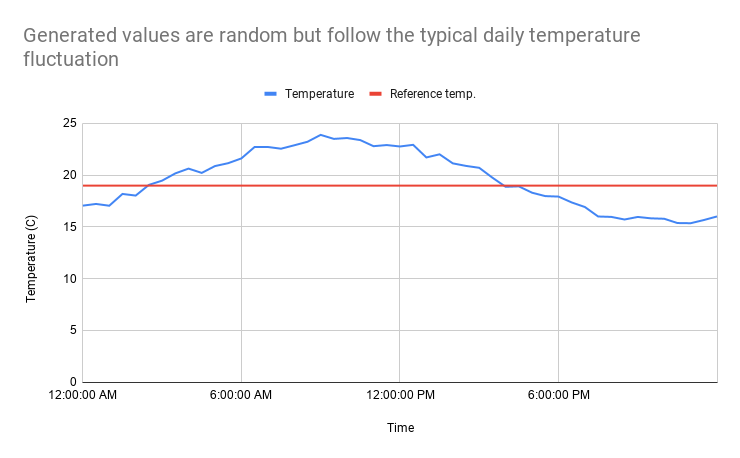
Time-series chart of the generated temperature values
And there you go, a running network of mobile sensors generating mock temperature data and pushing it into a Kafka topic. You can use this Docker setup to try, for instance, the Kafka streams application we discussed in this post, allowing the continuous aggregation of a stream of sensor data.